Getting an API Key
Overview
The HAL API uses API keys to authenticate requests. You can view and manage your API keys in the HAL Dashboard.
Your API keys carry privileges, so be sure to keep them secure! Do not share your secret API keys in publicly accessible areas such as GitHub, client-side code, and so forth.
Authentication to the API is performed via the HTTP X-Api-Key header. The header should be formatted in the normal X-Api-Key: format
All API requests must be made over HTTPS. Calls made over plain HTTP will fail. API requests without authentication will also fail.
Generate an API Key
Go to the Settings > API Keys and click on Generate API Key
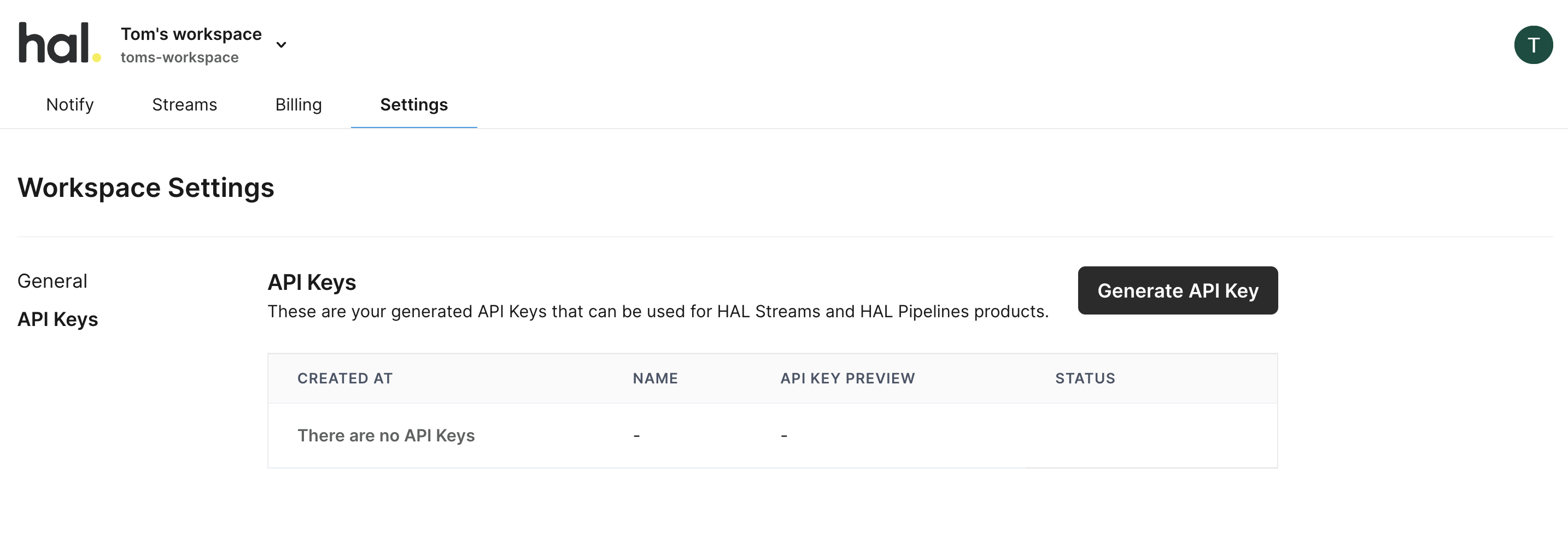
Input some name for your API key > Click Generate > Copy the key. Make sure to store this key in a safe place.
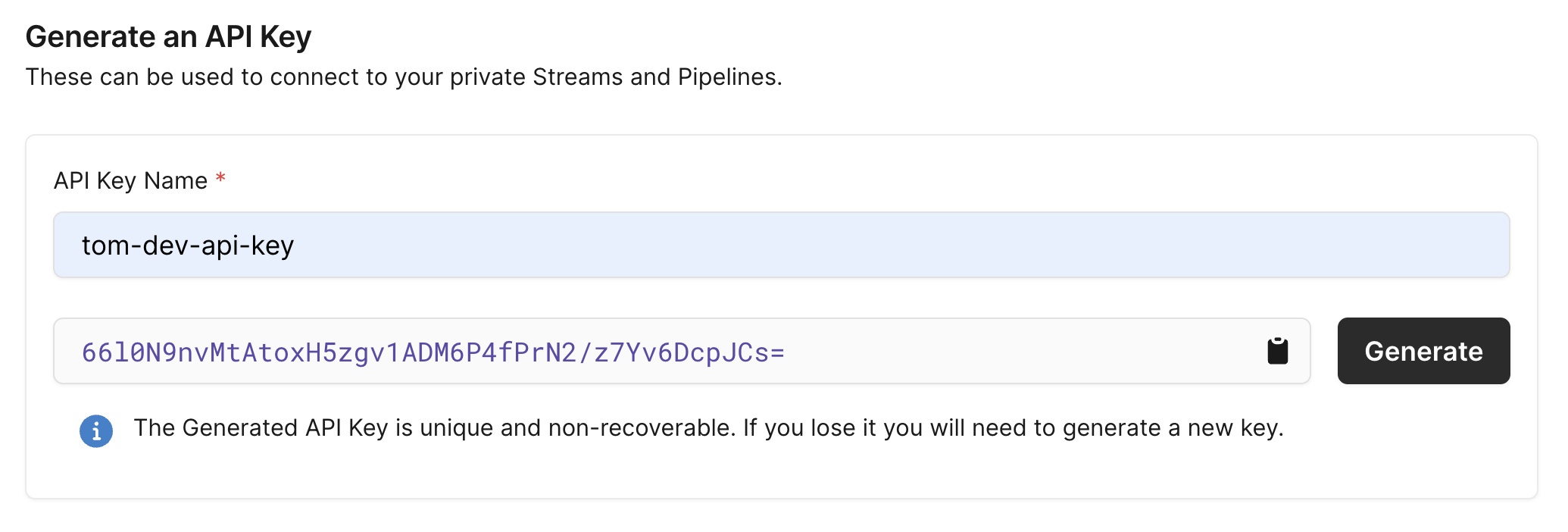
Once you have your API key, you can now start using the HAL APIs by setting the X-Api-Key: YOUR_API_KEY header.
Updated over 1 year ago